Introduction to Showbie
In today’s digital education landscape, Showbie stands out as a powerful educational technology platform designed to transform how teachers and students interact with classroom assignments. This comprehensive tool serves as a bridge between traditional teaching methods and modern digital workflows, making it easier for educators to manage their classrooms effectively.
Showbie is primarily focused on streamlining assignment workflow and classroom communication, creating a seamless environment where learning materials, feedback, and student work converge in one accessible location. The platform targets K-12 teachers and students, offering an intuitive interface that simplifies the often complex process of assignment distribution and collection.
The development of this platform emerged from a genuine need in educational settings—teachers required a solution that wasn’t overly complicated yet could handle the diverse demands of modern classrooms. Since its inception, the platform has evolved to meet the changing needs of educators worldwide, adapting to new teaching methodologies and technological advancements.
Core Features and Functionality
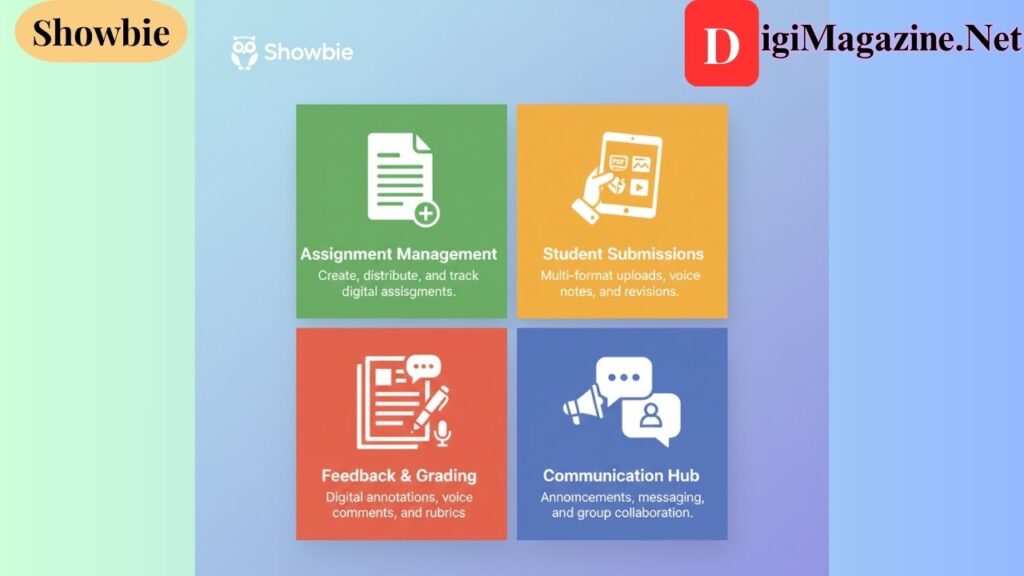
Assignment Management
One of the platform’s strongest capabilities lies in its assignment management system. Teachers can create and distribute assignments digitally with remarkable ease, eliminating the need for paper handouts and ensuring every student receives the same materials simultaneously.
The Showbie app offers assignment templates and customization options that allow educators to design assignments tailored to their specific curriculum needs. Whether it’s a math worksheet, a reading comprehension exercise, or a creative project, the platform accommodates various assignment types with flexibility.
Due date tracking and scheduling features ensure that both teachers and students stay organized. The system sends reminders and notifications, helping students manage their time effectively while giving teachers clear visibility into upcoming deadlines and submission timelines.
Student Submission System
The platform supports multiple file formats including PDFs, images, videos, and audio files, recognizing that modern learning involves diverse types of content. This versatility allows students to express their understanding through various mediums, from traditional written work to multimedia presentations.
Voice note and annotation capabilities add another dimension to student submissions. Students can explain their thinking process verbally or add notes directly to their work, providing context that might otherwise be lost in purely written submissions.
Draft saving and revision submission features encourage students to develop their work iteratively. They can save progress, receive feedback, and resubmit improved versions, fostering a growth mindset and emphasizing the importance of revision in the learning process.
Feedback and Grading Tools
Digital annotation and markup features empower teachers to provide detailed, specific feedback directly on student work. Instead of writing comments on separate sheets or providing vague general feedback, educators can point to exact areas that need improvement or deserve praise.
Voice feedback options offer a personal touch that text sometimes lacks. Teachers can record quick audio comments that convey tone and enthusiasm, helping students better understand the feedback and feel more connected to their instructor.
Rubric integration streamlines the grading process by providing clear criteria and consistent evaluation standards. Real-time feedback delivery means students receive guidance when it’s most valuable—while the assignment is still fresh in their minds.
Communication Features
Beyond assignments, the platform facilitates various communication channels essential for effective classroom management. Class-wide announcements ensure important information reaches all students simultaneously, while individual student messaging allows for private, personalized communication.
Parent and guardian communication options bridge the gap between school and home, enabling teachers to keep families informed about student progress. Group discussions and collaboration features promote peer learning and teamwork, essential skills for the modern world.
Platform Accessibility
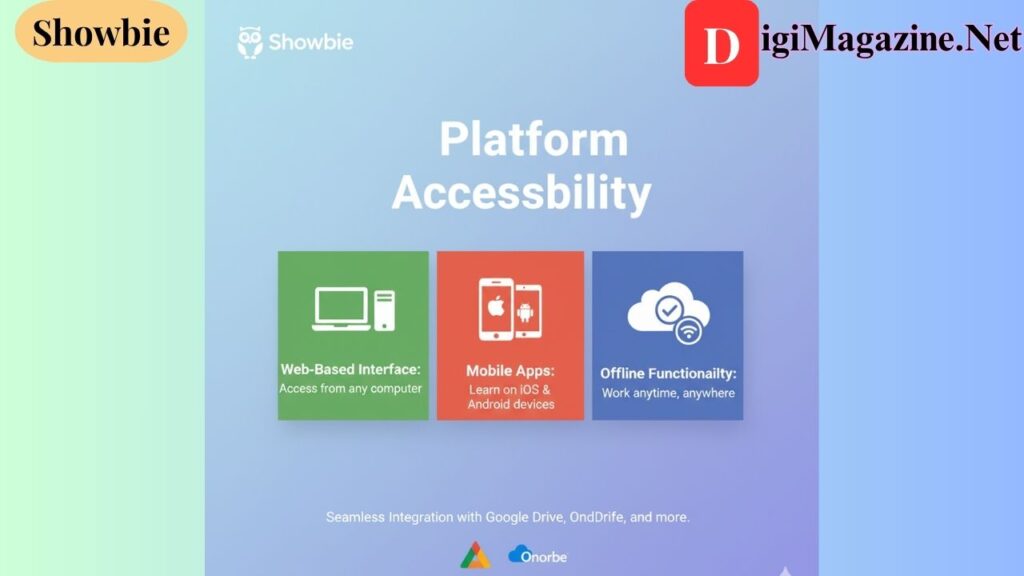
Accessibility is a cornerstone of the platform’s design philosophy. The web-based interface means users can access their classroom from any computer with an internet connection, eliminating barriers related to specific devices or operating systems.
The Showbie app is available for both iOS and Android mobile devices, recognizing that many students and teachers rely on smartphones and tablets for their digital work. This mobile accessibility ensures learning can continue beyond the traditional classroom setting.
Offline functionality capabilities address one of the most common concerns in educational technology—what happens when internet connectivity is unreliable? The platform allows users to work offline and sync their changes once they reconnect, ensuring learning never stops due to technical limitations.
Integration with other educational tools like Google Drive and OneDrive creates a cohesive digital ecosystem. Rather than forcing users to abandon their existing workflows, the platform complements other tools teachers and students already use.
Benefits for Educators
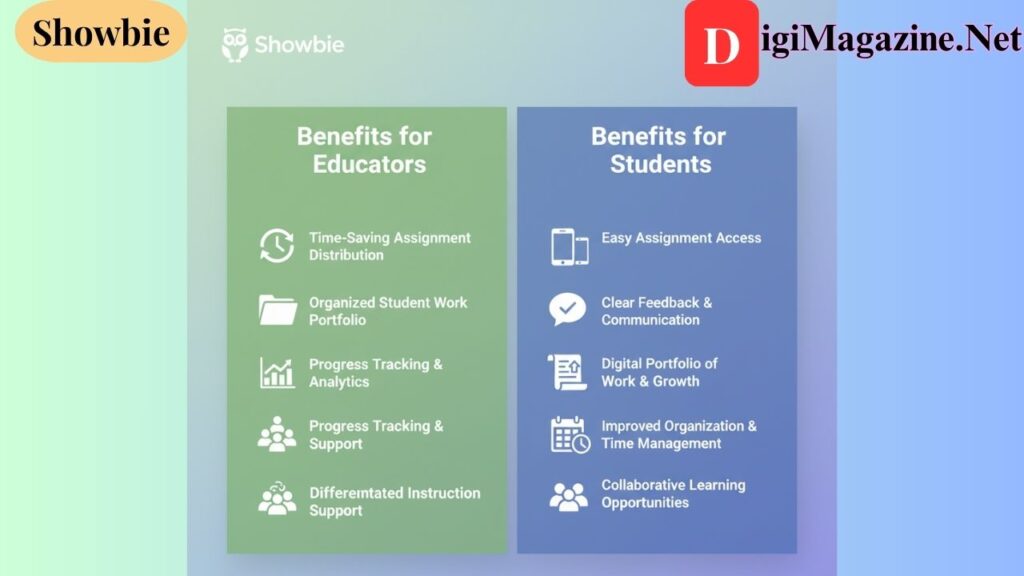
For teachers, time-saving assignment distribution represents one of the most immediate benefits. What once required photocopying, organizing, and physical distribution now takes minutes through digital channels.
The paperless classroom advantages extend beyond convenience. Teachers gain an organized student work portfolio that documents progress throughout the year, making parent-teacher conferences more productive and providing clear evidence of student growth.
Progress tracking and analytics offer insights that paper-based systems cannot match. Educators can identify patterns, spot students who might be struggling, and adjust their teaching strategies based on concrete data.
Differentiated instruction support becomes more manageable when teachers can easily create customized assignments for different student groups. The platform makes it simple to provide appropriate challenges for advanced learners while offering additional support for those who need it.
Benefits for Students
Students benefit from easy assignment access from any device, reducing the excuse of “I left it at school” or “I forgot my notebook.” Everything they need lives in the digital space, accessible whenever they’re ready to work.
Clear feedback and communication with teachers helps students understand exactly what they need to improve. Rather than deciphering handwritten comments or waiting days for returned papers, they receive timely, clear guidance.
A digital portfolio of work serves as a tangible record of achievement and growth. Students can look back at earlier assignments to see how far they’ve progressed, building confidence and motivation.
Improved organization and time management naturally develop as students navigate the platform’s structure. They learn to track deadlines, manage multiple assignments, and prioritize their work—skills that will serve them well beyond their school years.
Collaborative learning opportunities arise through the platform’s group features, preparing students for the teamwork-oriented nature of most modern workplaces.
Implementation and Best Practices
Getting Started with Showbie Login
Setting up an account and creating a classroom is straightforward. Teachers begin by completing the Showbie login process, which grants access to the dashboard where they can configure their digital classroom environment.
The Showbie log in procedure for students is equally simple, typically involving a class code provided by their teacher. This streamlined onboarding ensures minimal technical friction at the start of the school year.
Student Onboarding Strategies
Successful implementation requires thoughtful student onboarding. Teachers should dedicate time during the first week to walk students through the platform’s features, demonstrate submission procedures, and address common questions before they become obstacles.
Effective Assignment Design
When designing assignments for digital submission, teachers should consider how the medium affects the task. Some activities translate perfectly to digital formats, while others may require creative adaptation to maintain their educational value.
Maximizing Feedback Tools
The platform’s feedback tools are most effective when used consistently and thoughtfully. Teachers who establish clear feedback patterns help students know what to expect and how to interpret the guidance they receive.
Privacy and Security Considerations
Privacy and security remain paramount in educational technology. The platform implements measures to protect student data, but teachers should also educate students about digital citizenship and appropriate online behavior within the classroom environment.
Pricing and Plans
The platform offers a free tier that includes essential features, allowing teachers to explore the system before committing financially. This approach removes barriers for educators working with limited budgets or those wanting to trial the platform.
Pro subscription benefits unlock additional capabilities for teachers who need more advanced features or want to enhance their classroom management further. These premium options provide greater flexibility and expanded tool sets.
School and district licensing options make sense for institutions looking to implement the platform across multiple classrooms. Bulk pricing and administrative controls at this level provide better value and centralized management.
When comparing value with competitors, the platform strikes a balance between functionality and affordability, offering robust features without the complexity or cost of enterprise-level learning management systems.
Comparisons with Alternative Platforms
Several platforms compete in the educational technology space, each with distinct strengths. Google Classroom excels at integration with the broader Google ecosystem, while Seesaw focuses heavily on younger learners with portfolio features.
Canvas and Schoology position themselves as comprehensive learning management systems suitable for higher education and large school districts. These platforms offer more extensive feature sets but can feel overwhelming for teachers seeking simpler assignment management solutions.
Key differentiators for this platform include its intuitive interface, strong feedback tools, and appropriate feature balance for K-12 classrooms. The platform doesn’t try to be everything to everyone, instead focusing on doing assignment management exceptionally well.
Challenges and Limitations
Despite its strengths, the platform faces particular challenges. The learning curve for new users, while relatively gentle, still requires time investment—particularly for educators less comfortable with technology.
Technology access requirements present potential equity issues. Students without reliable devices or internet connectivity at home may struggle to engage fully with digital assignments, potentially widening existing achievement gaps.
Potential technical issues can disrupt lessons and create frustration. While the platform generally maintains good stability, any technology-dependent system faces occasional glitches or downtime.
Feature limitations compared to more robust learning management systems mean teachers with complex needs—like those managing multiple courses, extensive curriculum mapping, or detailed gradebooks—might find the platform insufficient for their complete workflow.
Conclusion
Showbie has carved out a valuable niche in modern education by focusing on what teachers need most: a straightforward, effective way to manage assignments and communicate with students. The platform doesn’t pretend to solve every educational technology challenge, but what it does, it does well.
As educational technology continues evolving, platforms like this will likely incorporate more artificial intelligence features, enhanced analytics, and deeper integrations with other learning tools. The future of education increasingly depends on thoughtful technology implementation that supports rather than replaces good teaching.
For educators considering the platform, the recommendation depends on specific needs. Teachers seeking simple, effective assignment management with strong feedback tools will find tremendous value. Those requiring comprehensive learning management systems might need to look elsewhere or use this platform alongside other tools.
Ultimately, the platform represents the kind of focused, user-friendly educational technology that serves teachers and students well—simplifying logistics so everyone can focus on what matters most: teaching and learning.
For more information, visit Digi Magazine.







